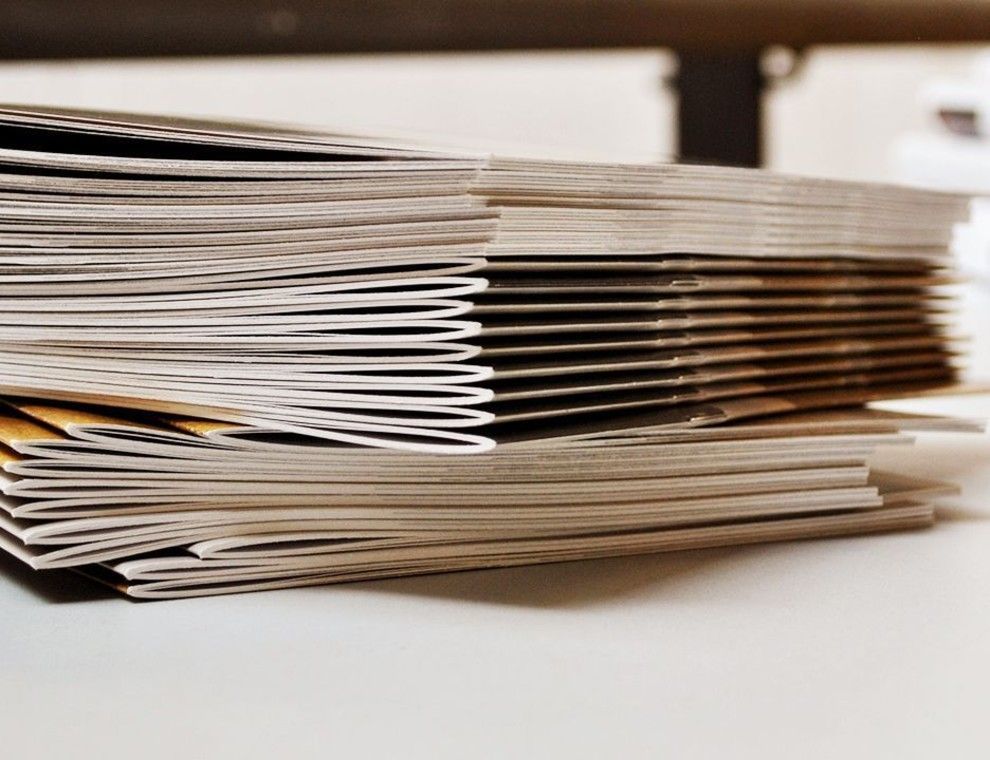Docsify makes web2print easy and efficient:
- Personalize every on- and offline document
- Manage roles and permissions, and use tool anywhere, anytime
- Streamline the workflow between teams
- Manage your branding and be consistent in each of your documents
- Manage images and information in one place
- Integrate all sources of information and keep documents up-to-date. Always.
- See how your online documents perform
- Use the power of marketing automation to improve the personalization of your documents