Visual search: A new look at the online world.

Visual search is the latest search method that perfectly suits the needs in today's online world. A world where we don't know exactly what we are looking for and where virtual assistants and machine learning are increasingly used. It is therefore not surprising that the next step is visual search. But what exactly does visual search mean and how can you as an organisation respond to it? Take a look at the world of visual search with us.
Optimise for visual search now:
- Create pages that focus on what the image shows
- Place images at the top of the page
- Make sure your digital platform is responsive
- Let pages load quickly
- Use descriptive file names
- Create long, relevant texts
- Create pages with high authority
- Optimise to your other (social) channels as well
What is visual search?
Visual search is searching for more information based on images. This can be any kind of image, from real life photos to screenshots. To this image, the visual search engine, such as Google Lens, then searches for a matching image. It does this by transforming the image into one or more keywords, so that Google understands the image itself and can find images matching it that contain the same keyword. With the Google Vision API1 you can see which keywords Google uses to find matching images. In the image below, you can see how Google labels our header image:
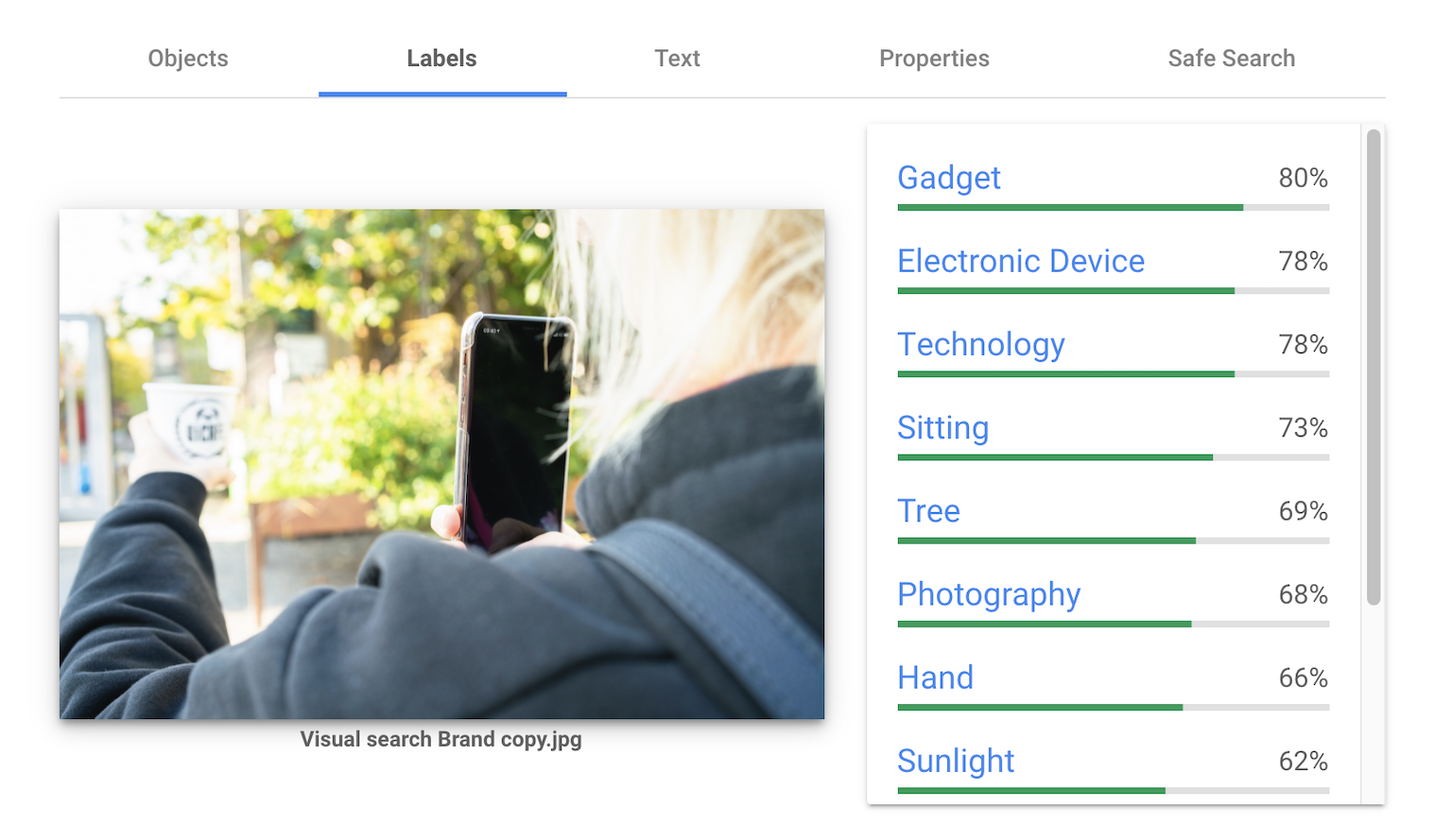
Visual search is mainly used when you don't know exactly what you are looking for or when you think "if I see it, I know it!". This immediately makes the intention of the search a lot different from the search methods that have been around for a longer time or are on the rise just like visual search!
Search your way
Since simple textual search or text search, there have been more and more ways of searching. Visual search is part of sensory search, such as via text, speech or sight. Yet the new ways of searching certainly do not make old search methods irrelevant. Each search method is used in a different way and for a different purpose, as you will read below:
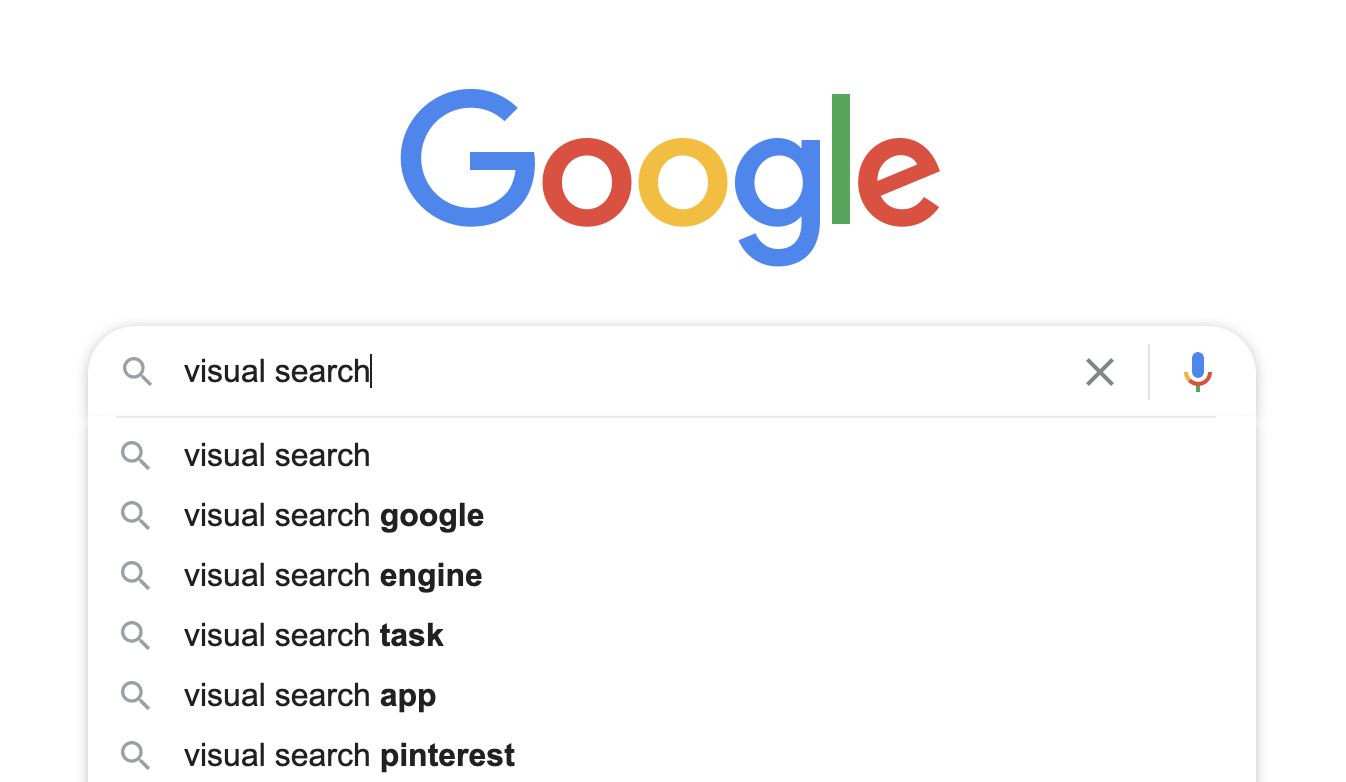
Text search
It all started with typing a few words into a search box, otherwise known as text search. Text search is therefore the oldest and best-known way of searching. Not surprisingly, since everyone still uses this way of searching every day, despite new search methods. Text search is used for every purpose, but is unfortunately not the fastest or, in certain situations, the easiest method for searching. New search methods, such as voice and visual search, have therefore been devised for such purposes.
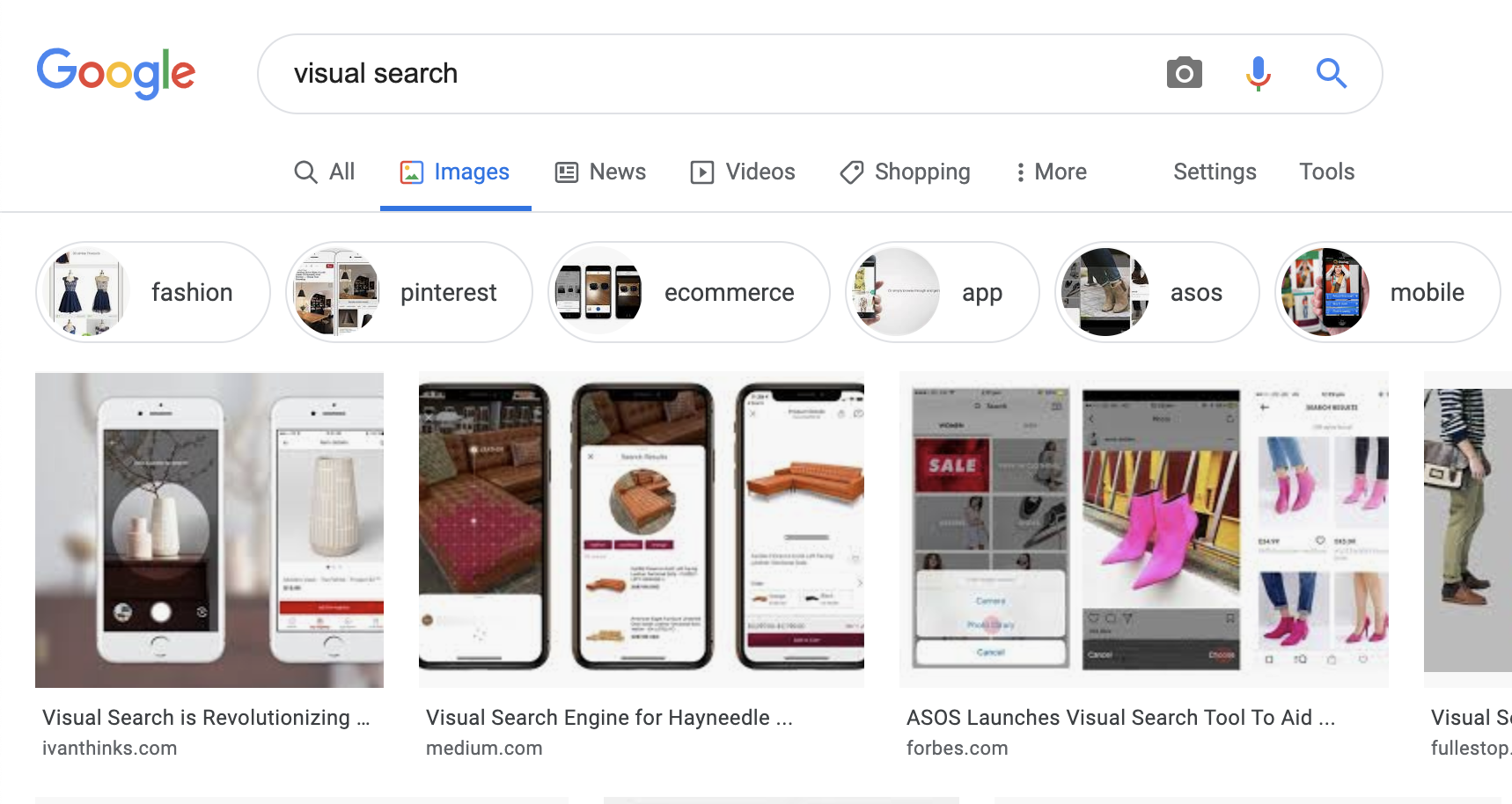
Image search
Image search and visual search are still often wrongly used interchangeably. Image search has been around for years and consists merely of searching for an image, using text, for example. Visual search, on the other hand, lets you search with any kind of image to then display information in the form of text or images. Image search is often used when you know what you want to find.
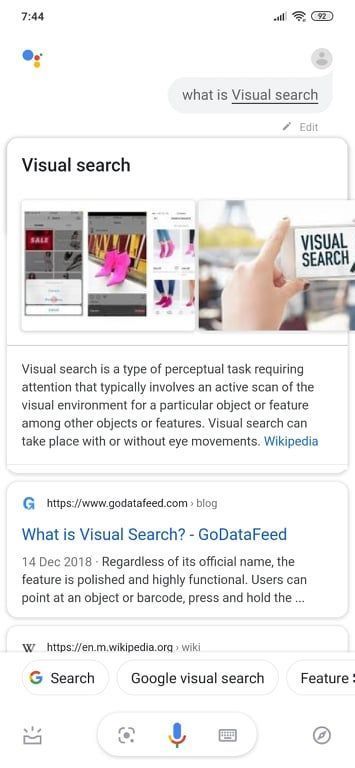
Voice search
In addition to visual search, voice search is starting to gain momentum. People can use voice search to search for things or as a kind of virtual assistant that maps out your route, adds messages to a list or performs anything else virtually.
Voice search is thus used in the same way as text search, but because the intent of the query is known, it is a lot faster and easier. In addition, voice search is often used for local search. Want to know more about voice search? Please read our earlier article.
The rise of visual search
Though visual search has also been around for some time, it is now, due to the rise of machine learning, starting to take off. It all started with Pinterest. Pinterest is a visual platform where people can go for visual inspiration and set up boards, such as mood boards.
Because searches within Pinterest are purely for images and the focus is on inspiration, visual search seemed like a logical next step for Pinterest. Pinterest therefore released Pinterest Lens, a visual search tool that allowed users to find out where a particular item was for sale through a photo.
Features visual search
Since then, visual search has grown significantly, so you can use it for many more things than search these days. For instance, texts can be easily translated, logos, icons and celebrities are easily recognised and you only need to take a picture of a business card to add contact information. In addition, you can easily get more information about places of interest by pointing your camera at them and get reviews of a book.
On social media, too, you can now increasingly use your camera to shop items via visual search. For instance, Instagram and Snapchat can direct their users to Amazon through the camera, and Facebook will take you to similar items in its own Facebook Marketplace in the future.
Visual search SEO
This new search method could also have an impact on your organisation. It is important to know that every organisation is different and brings in visitors in a different way. Therefore, look at the behaviour of your visitors. If, for instance, they mainly come in via Google Images, it is important to take a good look at the images on your website. You can already create more visibility within this target group by using relevant and high-quality images. It is also important to go through the following checklist:
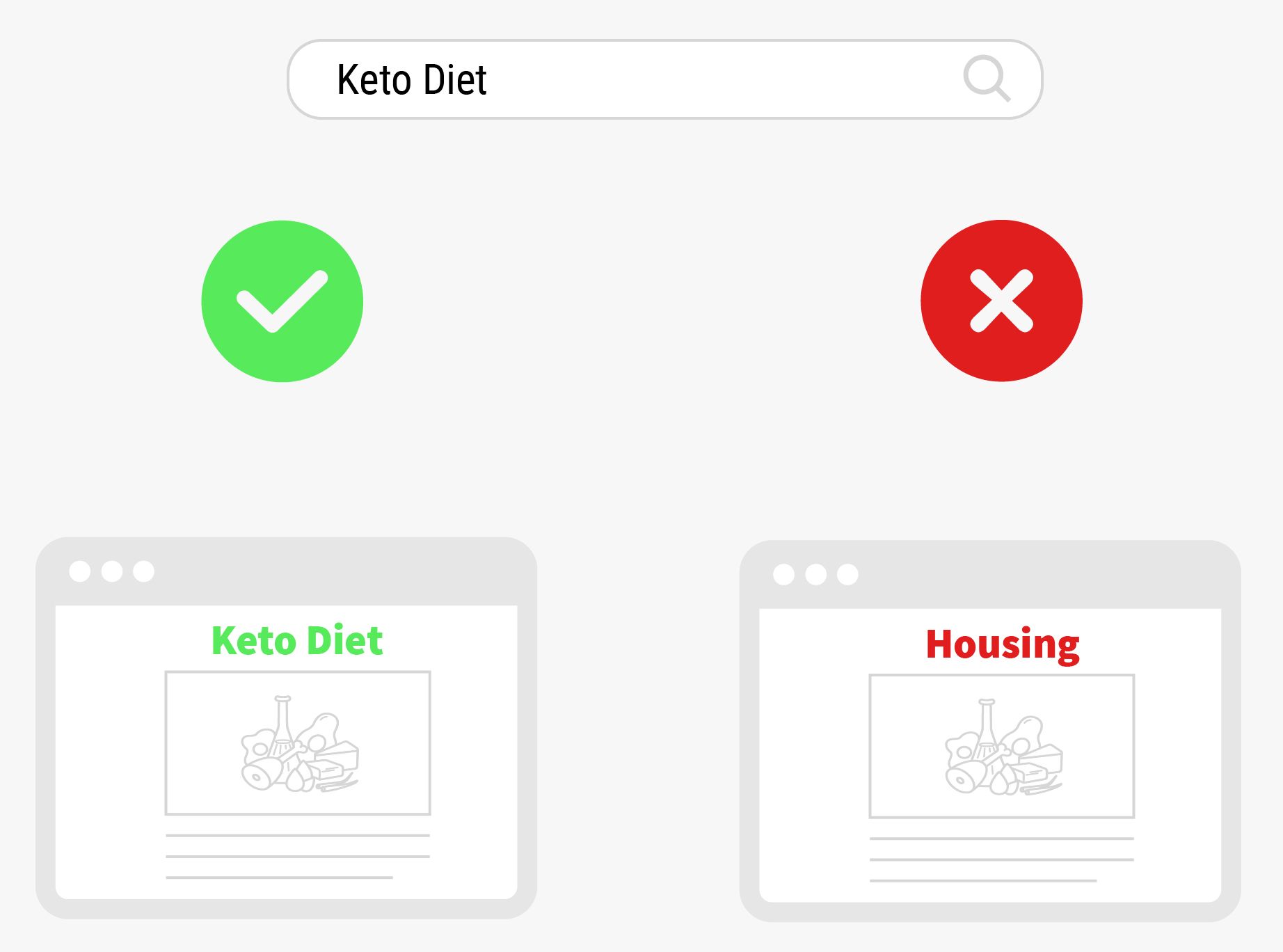
Create pages that focus on what the image shows
Research by Backlinko2 has shown that 32.5% of all pages that rank in Google Lens have a keyword in their page title and url that matches the keyword that Google Lens adds to the image. So simply put, this means that if you write a page that is about the image, it ranks higher than placing a matching image on a page that is otherwise irrelevant to the search term.
Place images at the top of the page
Google has indicated3 that they prioritise image that are at the top of the page over images placed further down the page. So an image that is found high on the page and relevant to the other content on the page has a ranking advantage over other images. In fact, research by Backlinko shows that one-third of all Google Lens search results are images located in the top 25% of a page.
Make sure your digital platform is responsive
Responsiveness of your platform ensures that it is viewable and functions well on any device - i.e. desktop, tablet and mobile. It is actually logical that Google Lens considers this important, since all visual searches are done via mobile.
Make sure your pages load fast
Speed has long been crucial for ranking high in Google. More than half of all online users already leave a website when loading takes more than 3 seconds. Even Google itself recommends speeding up the loading of your pages if you want to rank in Google Images.
So it's time to optimise! Unfortunately, speeding up pages full of images can be quite a difficult trick. After all, images are the heaviest content added to a page.
What you can do to ensure your page still loads quickly is to use Google's image format Webp. This is relatively small, and thus makes it take less effort to load. In addition, you can also choose to have only those images loaded that are currently visible on the screen. This way, you ensure that loading speeds up, and someone can view the page immediately. While scrolling, the remaining visual content is loaded.
Use descriptive filenames
Descriptive file names are also essential to rank in Google Lens. Before Google had implemented AI to understand images, it used file names and alt texts to "see" what was in the images. Although AI has been used for some time now, Google itself says it still uses file names to understand images. So it's important that you give your images a descriptive filename so that it matches what people are searching for more quickly with Google Lens.
As opposed to file names, alt texts don't really seem to be relevant to rank high in Google Lens. Alt texts are the texts you yourself can give to an image after you have placed it in your web platform. The alt texts are displayed when the image does not load properly, or when someone has chosen to have the page read aloud. This way, even the visually impaired can see what the image means. Although Google considers alt tags important for its Google Images results, research by Backlinko shows that only 11.4% of Google Lens search results have a matching alt tag to the keyword.
Create long, relevant texts
In addition to containing a lot of images, most pages that rank high in Google Lens results also contain a lot of text. On average, even 1,631 words! Why, you might ask. This is because - as Google recommends - images are often placed with text that is relevant to the image. This is because Google also uses the text surrounding the image to figure out the content and context of the image.
Create high authority pages
Pages with high authority rank higher in search engines, the same goes for visual search. Your pages get more authority when more relevant pages link to your page. You will only get more links to your page if your page shows high-quality content. And good content has always been an important ranking factor by Google. As they put it themselves4, creating good content on your page is just as important as the visual content.
Backlinko researched it and looked at the Domain Authority calculated by Moz. To rank high within Google Lens search results, you need to have a page authority of 35 and a domain authority of 64. So you should rank reasonably high on both.
Not only your own website counts
Although we have always talked about your own digital platform, social media and external sites also play an important role in visual search. Backlinko shows that more than 1/10 of all visual search results come from Pinterest and Amazon. Both platforms are packed with images, load quickly, are mobile-friendly and have high domain authority. If you care about ranking high in visual search results, these two platforms are crucial to join.
Pinterest is a super visual platform that people go to for inspiration. It is therefore logical that many users use this platform to know more about the image they are searching with.
Amazon, on the other hand, is a webshop, which B2C organisations can join to sell their products through that platform. So if you want to sell your products online - through your own webshop or Amazon's - it is essential to use good images that show the product clearly. Even if you want to sell products online, but you are not very familiar yet, it is definitely worth taking a look at Amazon. After all, this organisation looks set to take over the world. But more on that in another blog ;)
>
Visual search for your organisation
More and more organisations are implementing visual search in their business to help their users, for example, to search for garments, monitor and recognise animals in nature parks or as a translation engine.
But visual search could also be used, for example, to scan food or a menu, and then display a suitable recipe or the list of ingredients, including allergies. Or provide more information about a concert or festival by scanning a well-known logo/sticker or poster. Plenty of ideas! How will you implement visual search in your organisation?

