Online security with the MODX CMS
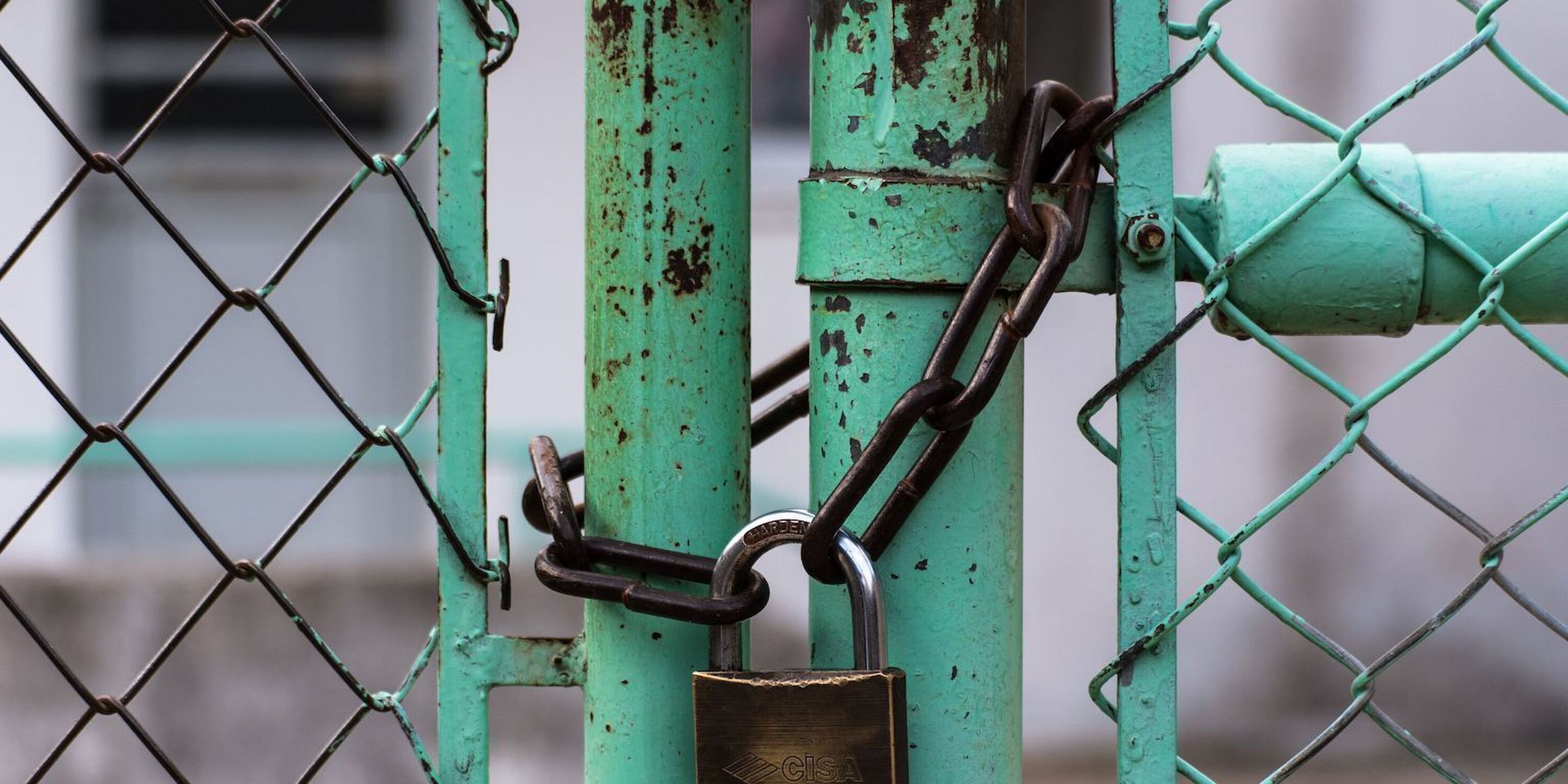
Due to the AVG law, the increasing threat of hackers and the automation of hacking attacks, among other things, the security of your website is becoming increasingly important. MODX has had security at the forefront since day one and keeps a close eye on this. How MODX can guarantee the security of its websites, you can read about it here!
MODX and security
MODX was created 20 years ago with a focus on creative freedom, without losing sight of security. The MODX CMS gives both the end user (the content manager) and the developer and designer complete freedom to create a beautiful and working online product. To keep your CMS fast and secure as well, you can add the following features:
- Two Factor Authentication login (2FA), which requires you to enter an extra code in addition to your username and password, which changes once in a while.
- Verify Login which checks with every login attempt to see if you have been previously logged into your location (based on your IP address). Is this not the case? Then an e-mail is automatically sent to the e-mail address associated with the user with all the data from this login.
- All form submissions are encrypted, making it less easy for outsiders and hackers to access the data entered within forms
Security is thus very important for MODX, but how does the MODX community address this? Within this community is an established team of developers (called integrators) who check every contribution made to this CMS before it is added to the new version. Besides checking the new code, this team also monitors existing code. If a vulnerability is found in the CMS, it is addressed and fixed as soon as possible.
MODX security vs other CMSes
In principle, all CMSes guarantee the security of the online products being created. However, there is a big difference in the security of MODX compared to other CMSes. As the image below shows, WordPress is the least secure CMS. This is largely because half of all websites are WordPress websites. Hackers are therefore more focused on WordPress websites than those created with MODX.
In addition, anyone can add plugins within WordPress without checking them properly yet. This allows you to add poorly programmed and perhaps insecure plugins to your website, which only ends up doing more damage.
| CMS | Vulnerabilities |
| MODX | 39 |
| WordPress | 10,788 |
| Drupal | 1,108 |
| Joomla! | 1,187 |
Last updated October 2024, click on the CMS of your choice for the latest figures.
How to make your website more secure?
To keep your website as secure as possible and also provide security and privacy to your online users, it is important to walk through these points again:
-
Request an SSL certificate for your website. This ensures your users that the information they share on your website is securely stored;
-
Keep your CMS up-to-date;
-
Know what plug-ins you have installed and make sure they are up to date;
-
Try to download plugins that you see have been downloaded more often, are recently updated and have good reviews to make sure your website does not crash
- Choose the right server/web hosting that puts security first;

