The benefits of the MODX CMS.

The MODX content management system (CMS) is our holy grail for building websites, web shops, intranets and other digital products. This CMS is a bit more unknown than CMSs like WordPress, Joomla and Drupal, but its online performance certainly doesn't fall short of that. Find out here why, after all these years, we still crown MODX as our favourite CMS.
The advantages of the MODX CMS are:
- Open source
- A large dedicated MODX community
- Multichannel
- Multilingual
- MODX extras
- It pairs with everything
- Speed
- Findability and SEO
- Security
- Scalability
- Flexible
- MODX cloud
What is MODX?
MODX is an open sourcecontent management system (CMS). Open source means that the source code is freely accessible, so you are not dependent on one agency to update your digital platform. A CMS allows you to easily manage and distribute all your content - be it text, video or images.
But MODX is much more than your standard content management system. It's also multichannel, offers powerful MODX extras, you can link it to any system you want, it helps with online findability, it's fast, secure, scalable and much more. What that all means THAT you can read below.
Open Source CMS
Because this CMS is open source, the source code is freely accessible. This means you can use MODX for free. A huge advantage over a closed source CMS, where you often pay licence fees. Besides, you can go to any online agency to redesign or completely rebuild your website, instead of being stuck with one agency.
What this also means for MODX is that there is a large MODX communityof developers who build, test and maintain the system in the CMS. This keeps the system always smart, fast and secure. And if you have any questions, this international community is always close by to provide the right support.
Multichannel CMS
Multichannel is what makes MODX unique and sets it apart from other CMSs like WordPress, Joomla and Drupal. Multichannel stands for 'multiple channels', so you can manage multiple channels simultaneously within this CMS. So you have your website, webshop, (web)app, intranet, digital signage, work at environment, external links and websites, social channels and much more in one place. What this means for you is that you can easily distribute your content across all the different channels and that your branding always remains consistent. You can easily copy the layout of one channel with MODX for another.
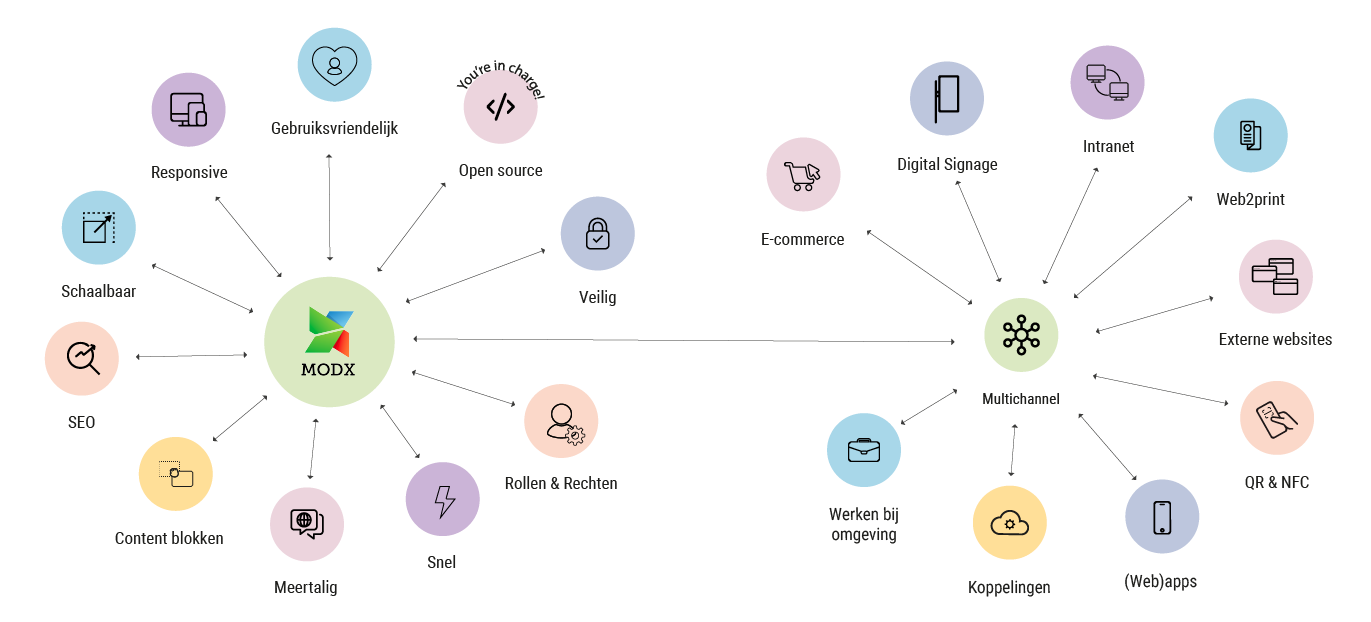
The nice thing about multichannel is that each channel can also be shown in any language. Indeed, for MODX, multichannel doesn't just mean managing all your different channels in one place, it also means that CMS and the channels you manage in it can be managed in any language. So with this multilingual CMS, you can easily collaborate with any team in your organisation, anywhere in the world.
And do you want certain teams or specific individuals to be able to manage only specific channels? The roles and permissionsare also easy to set up. This way, you ensure that your marketing and communications team can only post blog posts, while reception can easily update the content on the digital signage screens. What's also handy about this is that all the code is also under lock and key. This way, only the people who know about it can get to work customising your digital platform, and your website never breaks.
MODX extras
The MODX CMS is already incredibly smartfrom the ground up, it has all the basic functionalities needed by content managers by default. If you want to extend the CMS with the necessary functionalities, you can MODX extras use. These extras are an extension of the basic features, which help improve usability, online findability (SEO), security or speed and give you more freedom to achieve your goals. The community and we at Sterc have already created many extras, yet these may not be sufficient. MODX then gives you all the freedom you need to programme your own features
Because MODX extras are always an addition on top of the basic functionality, they do not overwrite important code. This means updates can be run well without losing important functionality, which can cause a website to crash.
MODX links
MODX is incredibly flexible. Therefore, we can link the CMS with all external software and systems. This means we can automatically transfer any data from external CRM, ERP, PIM, PMS, marketing automation, service, planning or chat software to the CMS. By linking this data, you never have to manually transfer or update all data again.
View our list here with the most well-known links, such as links with HubSpot, Exact, Salesforce, SAP and inRiver. Is your software package not listed here? Don't panic, we can link anything to this flexible CMS.
MODX and HubSpot
One of our most powerful pairings is with marketing and sales platform HubSpot. With HubSpot, you have all the tools you need to best help leads and customers, in order to ensure they keep coming back. HubSpot basically consists of a powerful CRM in which you store all data and interactions with contacts. Because all information and interactions of leads and customers are stored in one place, you can see what each visitor needs and respond accordingly.
HubSpot has features like live chat, chatbot, email marketing, marketing automation, meeting planners, forms, and personalisation. By linking HubSpot to your MODX platform, you can instantly adapt your platform to what the visitor needs and help them in the best possible way. This is how you turn leads into customers and customers into true evangelists.
We have created two ways to link HubSpot to your CMS:
- HubSpot API: The HubSpot API link allows you to fully integrate HubSpot into the CMS. This allows you to easily place functionalities such as chat(bot), meeting planners and forms in your digital platform, but you can also start working with contextual marketing directly from the CMS. This means you can change the parts of your content on a page, or even redesign entire pages based on data. For example, you show a call to action for demo request to new visitors, and a button to easily contact your support team to returning customers. You can also target based on multiple data sources, such as weather and location. If you know the weather is sunny in a certain location, you can surprise these people on your website with advice tailored accordingly.
- HubSpot Extra: We have also developed a MODX extra for HubSpot. With this extra, you can easily add HubSpot tracking to your platform. This allows you to keep tracking unknown visitors until they become known leads or even repeat customers. Because you know which pages are visited, you can tailor your content accordingly to best serve the visitor.
Speed
Because this CMS consists from the ground up of only the most essential functionalities, it is and always will be fast. The extras will not slow down the CMS either. Since these are always extensions to the existing code, the system stays clean. So MODX and your digital platforms remain supersonically fast, even with every necessary addition or extra channel.
Online Findability & SEO
Online findability is essential to avoid missing out on interesting leads, and MODX helps you do just that! To get started with search engine optimisation (SEO), you need to consider three factors: content, authority and technology. And the latter is what this CMS excels at.
Because everything is possible within this CMS, you have 100% control over how the technology of your website is put together. So you get a platform with little code, readable urls and smart over-all technology. And that's what search engines love. Because the system is never overloaded with unnecessary code, MODX gives you security to rank in search results.
In addition, the many MODX extras created for improving your online findability can also help you. For example, consider SEO Suite, which helps you resolve 404 pages, by discovering 404 pages and finding suggestions of similar pages. SEO Pro helps you create a meta description and page title, by keeping track of the number of keywords and indicating the maximum number of characters. Finally, the additional SEO Tab helps you by letting you manage which pages can and cannot be indexed by search engines like Google. For example, you can make sure that landing pages for SEA campaigns are not indexed, so you don't suffer from duplicated content.
All this makes MODX more secure than most well-known CMSs.
Security
Securityis the strength of MODX. Within the community is an established team that checks all code, looks for vulnerabilities and addresses them immediately. Two Factor Authentication notifies you when someone with an unknown device tries to log into your account, so you know when someone else is accessing your account. There are also extras available that help improve digital platform security even further. All this makes MODX more secure than most well-known CMSs.
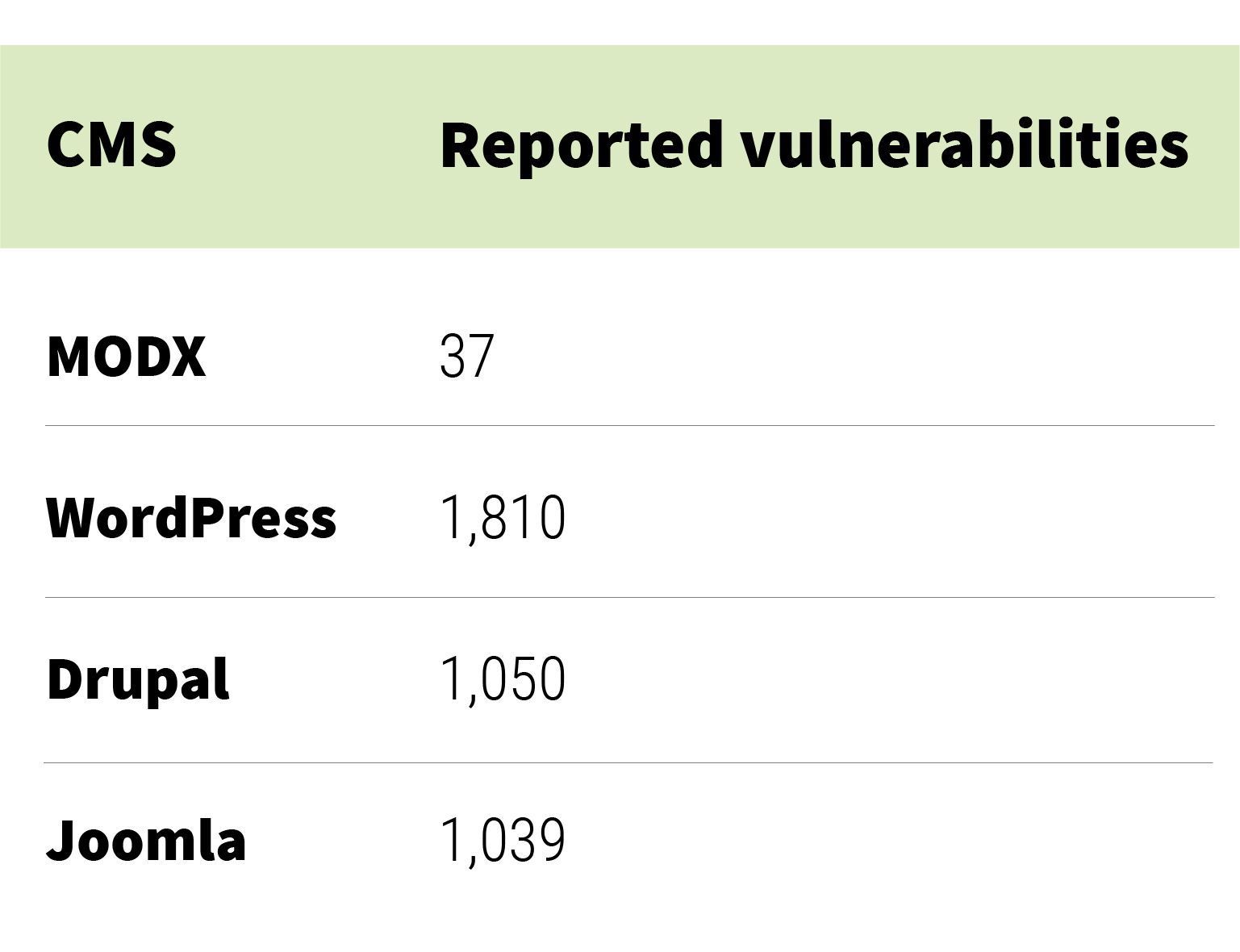
Scalability
Organisations are always in flux. They get bigger or smaller, or divide into several companies. It is then nice to know that MODX always grows with you with you. Because the CMS is multichannel, you can always add new languages, links and channels, without the system becoming slow or congested. So you can stay focused on growing your business, without online obstacles.
Creative freedom & Flexibility
When you install MODX, all you get is a blank page. While you may feel a bit ripped off, this is precisely the beauty of this CMS. This blank page gives developers and designers all the freedomto create the digital platform exactly as they, and you, envision it. They can use their own code and implement their own techniques to make the final product look exactly as predetermined. Unlike most CMSs, where a certain way of working is imposed on you, with MODX you have complete creative freedom. And that is why developers and designers find this such a great CMS. They can create anything they or the client envisions, without any restrictions.
MODX is also a super nice CMS for content managers to work with. Because you can easily add new channels and languages, you can easily collaborate with your team. In addition, you can create your own custom dashboard, showing only what you and your team need to get going quickly. See at a glance how many website visitors your platform has had and which 404 pages are still unresolved or create a new landing page, intranet item, a new sheet for the digital signage screens or blog article.
Pages are also put together in no time. With a cube box of content blocks for text, images and videos, you drag and drop the different content onto each other, allowing text and visual to flow smoothly together.
MODX vs Wordpress, Drupal and Joomla
Like the popular WordPress MODX is a Content Management System. Ideal for content managers to easily create, duplicate and delete content. What makes MODX so different from its popular brothers, such as WordPress, Drupal and Joomla, is that it is a framework that gives you complete freedom. Users therefore also call it a Content Management Framework.
This freedom mainly comes from not being stuck with set templates packed with unnecessary code or a certain way of programming. But also the unlimited and easy addition of new channels, links and languages is something that makes MODX unique. Whereas with most CMSs it is difficult to make your digital platform multilingual, in MODX this is usually done in a couple of hours. Besides, it's just nice to have all the different products together in one overview, so you can easily distribute content across channels and your branding always remains consistent.
MODX3
MODX3 is the latest version of MODX, and the version we have been creating all our platforms in since this year. In addition to all the features mentioned above, this new version gives you an even more user-friendly CMS, with a revamped dashboard and flawless and full integration with HubSpot. This allows you to work with personalisation and contextual marketing within the CMS to fully tailor your digital platform to the needs of each unique visitor to your website.
In addition to this flawless integration, MODX3 also gives you access to the Cropper Tool, which allows you to easily customise all images for each device. This ensures that you show exactly what you want to show. The QR and NFC generator is another of the features you can add to your MODX3 platform. This allows you to transform your pages, files or images directly into a QR or NFC tag, which easily guides your offline visitors to your online environment.
MODX cloud
Once your new platform is then ready to go live, of course you want it to be securely hosted. With MODX cloudyou can be sure of secure, fast and up-to-date hosting, with support always nearby. The cloud automatically performs backups, so data is never lost. In addition, the hosting dashboard has been made incredibly simple, so that literally anyone can get to work with it. You upgrade your CMS at the touch of a button, so you always stay safe. And the beauty of it all? MODX cloud is not only the perfect hosting for your MODX platform, but it also works for other PHP applications, such as WordPress, Drupal, Slim Framework, Laravel, Joomla and Matomo.
MODX agency Sterc
At Sterc, we have been working on and with the MODX CMS for more than 15 years. As an experienced and international MODX agencywe like to share our knowledge about the CMS, but also want to expand this knowledge tremendously. Therefore, we organise and participate in meetups, trainings and workshops. We also regularly give demos, to both developers and content managers ourselves, and ensure that everyone is using MODX to its maximum potential, using audits.Because we have most of the MODX developers running around in one office, we can also offer our customers 24/7 support.
Hopefully, after this blog article, you will understand why we are such big fans of MODX compared to other CMSs (and become fans like us!).

