6 tips to get featured snippets

We've probably all seen them pass by at least once: Featured snippets. This search result at 'position 0' gives searchers incredibly quick and easy answers to their questions and is often the answer from Google Assistant when using voice search. With the growth of mobile and voice search, it is therefore increasingly important for marketers to optimise content for featured snippets. Find out how to get to the top of the list at position 0 here!
What are featured snippets?
Mobile has become the most important device and voice search is expected to account for 50% of all mobile searches by 2020 (Google). So time to respond smartly to this with featured snippets. Featured snippets are the results that appear at the top of all organic search results and provide super quick answers to what a searcher has asked for.
Because this search result appears at the top of search results, it is also often referred to as the number 0 position. In addition to appearing at the top of the page and thus 'above the fold', this search result also occupies a significant portion of the page. Featured snippets therefore significantly increase your visibility:
- More than 40% of searches have a featured snippet1
- When there is no featured snippet, the first result gets 26% of clicks. When a featured snippet is present, it is only 19.6% and featured snippets take up 8.6% of clicks2
- According to ahref, you get 31% more traffic if you have the first position as well as a featured snippet!3
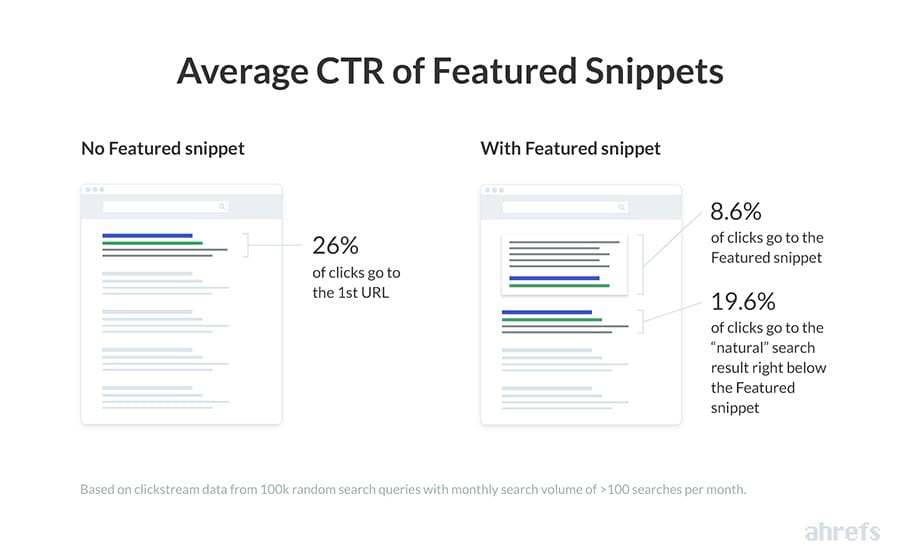
These featured snippets are extracted by an algorithm of Google from all search results that show up on the first page. So you don't necessarily have to be #1 to become a featured snippet, as long as you answer the question.
Questions that are easily answered in Google often start with the question words what, who, how, why, which, when and where. You may also find this familiar with the way of searching within voice search. In fact, Google Assistant also uses the featured snippet when it is available to answer any questions it is asked. And with the growth of voice search, this is actually an opportunity not to be missed.
Get your website ready for voice search?
<p dir="ltr" style="text-align: left;" <blockquoteIn the blog voice search SEO we will tell you more about it.
<blockquote
Several featured snippets
Although the most familiar form of featured snippets is the block containing a quick answer, there are different forms of featured snippets.
Paragraph featured snippet
A piece of text containing the answer to the question asked. If it is part of the paragraph, this part will be displayed in bold. Often, a small image is also displayed with this featured snippet.
List featured snippet
A listing that answers the question. For example, this could be a step-by-step explanation, a top 10 (or more) or different options.
Table featured snippet
A snippet that displays the answer conveniently in a table.
YouTube snippet
A snippet where a YouTube video is displayed showing an explanation. It is even so advanced that Google skips to the most important part of the video.
In addition to featured snippets, other important forms also appear, such as a 'People also ask' block with similar questions. The answers to these questions are often also featured snippets and thus also useful to score in. In addition, a knowledge card often also appears to the right of the search results, or on mobile somewhere between the search results, and provides more information about a company, a well-known person, film or game. This Knowledge card often includes the information in a Wikipedia page or a Google My Business profile.
How do you get a featured snippet?
Every company, no matter how well-known or big the company is, can appear in featured snippets as long as the content is good. That is why we give 6 tips below to make you appear in featured snippets.
1. Optimise your page to appear on the first page of Google.
According to Ahref, 99.58% of all featured snippets show a search result that appears on the first page4. Therefore, the biggest opportunity to earn a featured snippet is by optimising your website to appear on the first page of search results.
2. Look at the competition
Features snippets for the keywords where your business should appear in search results have probably already come up. Look at what your competitors write about and especially check out the 'People also ask' block, this is where the most relevant questions around a topic appear. Don't directly copy the text from the featured snippet, of course, but use it as inspiration to optimise your text and keep it short, but powerful.
3. Keyword research
Yes, the old familiar keyword research still remains incredibly important here too. Look at what questions your target audience might have and especially which questions start with who, what, where, which, when, why and how. A handy link for this is: https://answerthepublic.com/
Don't forget to also look at the keywords you already rank for. It is even easier to optimise these so that they appear in a featured snippet. You can use Google search Console for instance. You can also use SEO tool MOZ to check whether your keywords are used for featured snippets and how well you rank in them.
4. The answer in one paragraph
According to HubSpot, it is important to use a maximum of 50 words in the paragraph that answers the question. Therefore, try to give a direct and factual answer to the question, without making people stop visiting your page altogether for additional depth. For example, let the title of your page encourage people to click through by showing additional information of the content on the page here.
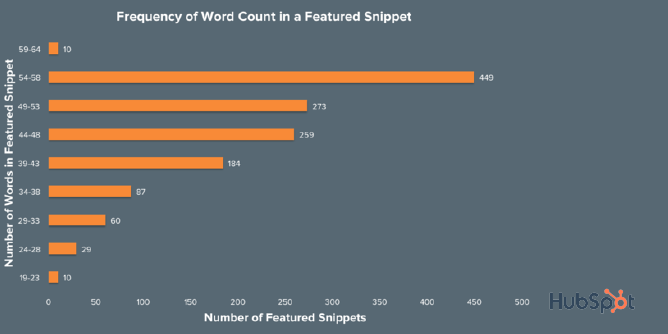
5. Clear formatting is essential
The same HubSpot research suggests that clear formatting with little code is essential to be seen by Google. This is where the MODX CMS comes in handy, as MODX is a light CMS which is understood by Google. Because of the little code, Google can easily access that piece of content you want to score with.
An important factor in this is the creation of actual lists, as Google loves this. You can clearly indicate this to Google in the code, but Google can also generate its own lists from the (H3) headings, if they show an enumeration. However, it is important not to make things too difficult for Google's algorithm and start the list with 1., 2., etc. instead of 1), 2), etc. In doing so, put at least 8 items in the list to make sure that when people see a snippet, they have to click through to see the full list and try to put the question in the H2 or just above the list.5
6. Google My Business
Another result that is not a featured snippet but is displayed at the top of search results is the Knowledge Card. The information displayed in it is also taken from your Google business profile. Therefore, make sure you have your business verified by Google to get started optimising the Knowledge Card in Google.
Learn more about Google My Business? In our Mobile Report we talk about this and more to get you mobile ready.
Keep in mind that Google can always decide that another page provides a better answer to the query than yours. So when you have finally scored a featured snippet, the very next day another website may have won the honour of the featured snippet. Therefore, always keep optimising your website so that your website is always immediately visible in search results.

