Conversational chatbot: Create a human robot.

Just having a chatbot is long gone. Most people are used to the extended and human conversations they have with virtual assistants like Alexa and Siri. But not everyone has the resources or budget to make a chatbot that elaborate. And that's where conversational chatbots can help you. Conversational chatbots are fast, personal, helpful and human, even while being robots. How to get started with them? You'll find out in this blog!
Live chat & chatbot
Today, more than 45% of organisations have already implemented a robot in their marketing activities1. With this, consumers are increasingly given the choice of how they want to be helped. They do not have to compulsorily set aside time to call an organisation for help, but can easily send a message with live chat and chatbot and get a quick response.
With chat, therefore, a world is opening up. Whereas chatbots can help you find the right information quickly 24/7, by sending you to the right page, FAQ article, blog post, chat agent, or form, with live chat you pick up those points that the chatbot cannot (yet) answer. This way, you'll always speak to your web visitors in the best possible way, and help them find the right answer.
Getting started with chatbot
Adding live chat to your website is not that difficult. Nowadays, Facebook Messenger even allows you to add chat to your web platform. There are also many programmes you can use for adding a chatbot. We ourselves use HubSpot for this. Still, a chatbot requires a bit more brainpower.
A chatbot should, in fact, be able to help every visitor as best it can, and 24/7. It can only do that if you set it up properly in advance, so that common queries can be handled properly. And with today's expectations, you are obliged to create a chatbot that is not only helpful and fast, but also personal and human.
These are the steps to make your conversational chatbot a success:
>
1. What is the purpose?
It is important to know what purpose your chatbot needs to fulfil. Does it help your customers shop, check the shipping status of packages, or schedule appointments at the hairdresser's? And how active is the chatbot: does it send regular reminders, or is it wait-and-see?"
2. Give it a persona
By giving your chatbot a persona, you give it a character, a personality. And this makes your chatbot - you might have guessed it - a lot more personal. With a persona, you set the tone and writing style, and it is important that it is in line with your brand. A chatbot that puts a dozen or so emojis in every sentence is probably not representative of a law firm. You should see the chatbot as someone who fits in well with your team, and who you would undoubtedly hire at a job interview.
3. Create a conversation diagram
To get clear on how a conversation is likely to go, it is useful to create a a diagram showing the different steps of the conversation. How does your chatbot greet your web visitors? What question does it ask and what questions can you expect? What are your answers to these?
If you are already using a live chat, in this step you could take a look at what questions have already been asked by visitors. You can then incorporate these into your chatbot.
Keep in mind that a chatbot can also fail to understand questions or answers. What happens then? What error message do you show, and when do you refer your web visitor to one of your flesh-and-blood colleagues? You incorporate all these steps in your diagram.
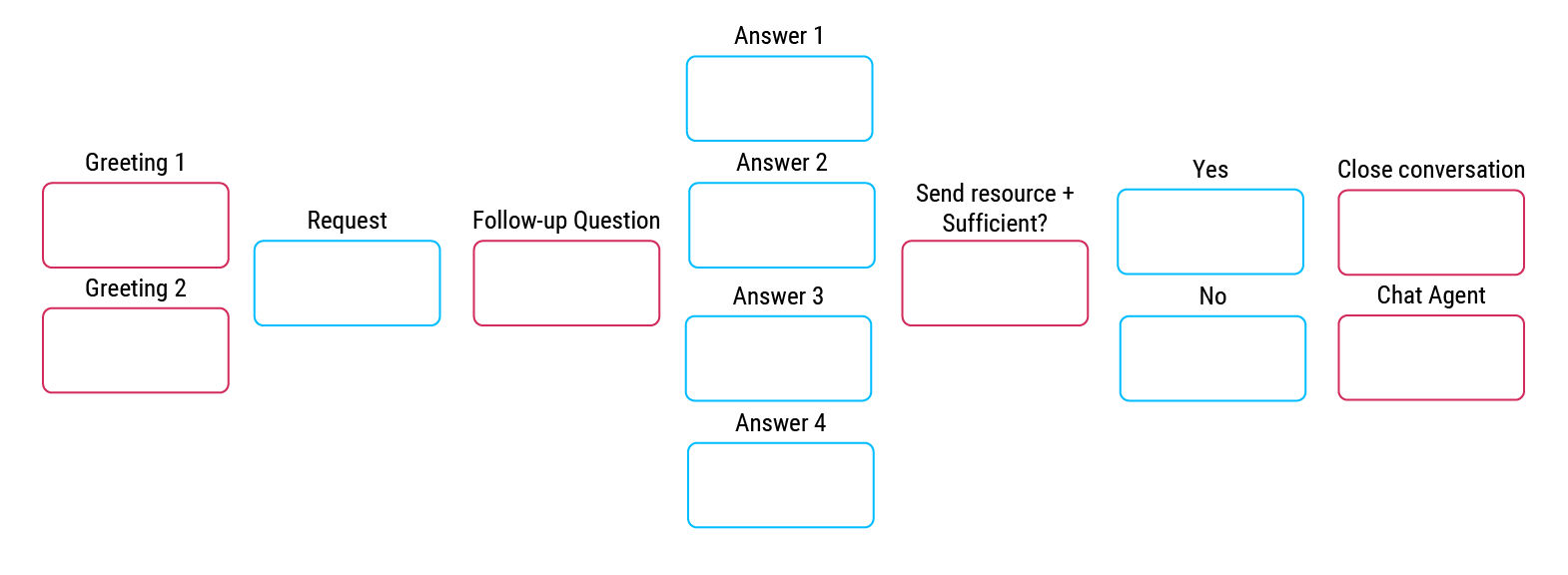
4. Working out your conversation diagram
After you have clarified which steps will be taken, you can fill the different blocks with text. Remember that chat conversations are short but sweet. So should your chatbot be. Imagine you are chatting with your friends. In addition, keep in mind that your users are not omniscient. Put yourself in the user's shoes, what might they encounter and what questions do they have?
Don't forget to keep your chatbot's persona in mind either. Keep improving your texts, adding emoji and gifs where necessary. Make sure your chatbot's personality is shown off to its best advantage.
Read your text out loud as well. It's often only then that you really notice the mistakes in the conversation or the points where the conversation doesn't go well. In HubSpot, after you have created your chatbot, you can test it yourself and check the different features. Then make final adjustments before moving on to the next step.
5. Ready to go!
And then when you've tested your chatbot extensively, it's time to go live! This is where the real action happens and where you can really check how your web visitors are interacting with your chatbot. Is it being used and are there any points where the conversation gets stuck? Keep a close eye on your chatbot, especially when it has only just gone live.
You can always place your chatbot on one of the most visited pages first, before placing it on multiple pages or your entire platform. If your chatbot proves a success on this page, you can confidently place it anywhere on your website. And you can get on with other work.
6. Keep experimenting & optimising
We all know that the online world keeps changing, and with it consumer needs and expectations. Perhaps your chatbot no longer appears to meet expectations, your website has expanded or you are offering new services. Therefore, always keep adapting your chatbot so that it can be used continuously and help your web visitors move forward. Regularly check back in previous chat conversations of your chatbot whether it helped customers well or if the conversation breaks down somewhere. Keep checking where you can optimise the chatbot, and keep testing new additions to your chatbot.
7. Add personalisation
To best help your customers in every step of their customer journey, it is important to get started with personalisation. You can personalise your chatbot in several ways:
- Based on the page where it appears
- Based on the person talking to the chatbot
When you go about personalising your chatbot based on the page where it appears, you can show different questions on your product page, for example, than on your homepage. Or greet the visitor with a specific greeting focused on the topic the page is about. For example, on our page about MODX, we could put a greeting like 'Do you have more questions about MODX? I would be happy to help you', while on the homepage you would display more of a general greeting like 'What can I help you with?'.
Visitor-based personalisation goes one step further. For example, you can greet visitors by their name, or ask them how it went with the previous solution. You can also show only specific segments from your target audience a particular chatbot. You can go either way with personalising your chatbot, as long as it actually adds something: it helps the visitor find what they are looking for faster, or you make the conversation more human.
Conversational chatbot does not yet make an Alexa
Keep in mind that you can't turn your chatbot into an Alexa 1, 2, 3. This requires years of work and extensive AI and state-of-the-art technology. The most important thing is to help your customers and visitors get to the right information in the best way possible.

